¶ Overview
- Requirements The Dependencies that are needed.
- Installation Describes the Installations process.
- Configuration All the Configurations explained
- Commands All In-game Commands
- Permissions The Permissions for the plugin
¶ Description
This plugin gives your players the opportunity to create their own worlds, like they want it to be!
It starts from the generation type until the settings and also permissions for other players.
And like always, everything is fully customizable for the Admins and in this case even for the users! Admins can configure items freely in the GUI Inventory and use them even on different pages! (More at Configuration)
¶ Tutorial
Everything starts for the player with the command /riw. After that, the first GUI is opened, which contains farther options. There are also all Player worlds listed down below the settings.
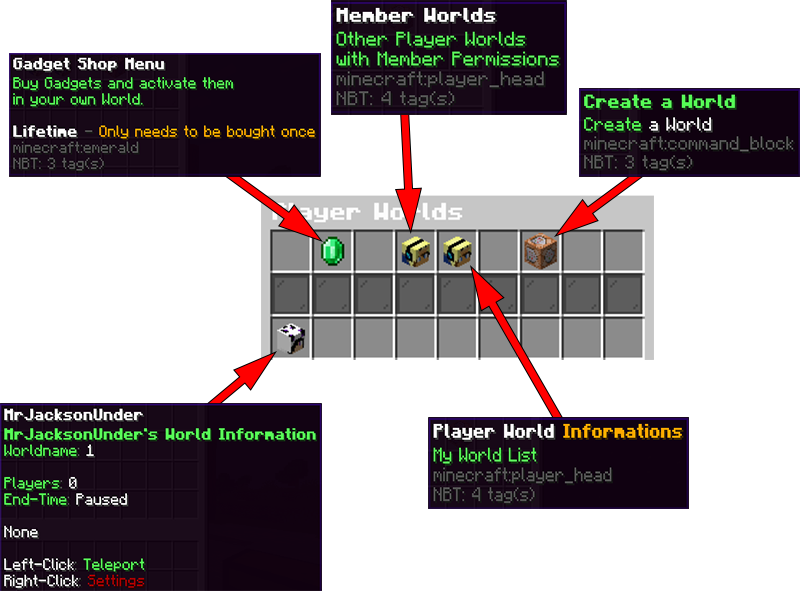
¶ World Creation
To create your first world, click on the command block on the Main Page.
This will open a new menu, which shows you all Generator types.
In there you can select your choice. Depending on which System Mode is configured (Renting/Inactivity) you need to pay for the world or join the world.

¶ Your Worlds / Member Worlds
Opens a menu with all your own Player Worlds / Worlds where you are a Member.
You can either teleport with a left-click to the worlds or get more settings with a right-click.
As an Owner of a world, you got full permissions. But you can also give specific permissions to your friends and other players!
Everything is customizable in the right-clicked menu.

¶ World Settings

¶ Permissions Menu
In the first row of the Settings Page, you got multiple Misc Settings. On the top left are the permission menus.
| Permission Menu | Description |
|---|---|
| Member Permissions | Permissions that are for every added Member in your world |
| Guest Permissions | Every Player, that is not a Member |
| Player Permissions | Permissions only for the selected Player. Implements the Guest/Member Permissions, as long it is not overwritten |
You can set Permissions with left-click to enable/disable and unset it with a right-click.
This makes it possible to overwrite permissions with a player specific one or undo the action and the group permission will take over.
Find all the Permissions here.

¶ Information Item
In the middle of the World Settings, you will find a paper, which shows you all the custom Information about your world!
¶ Settings
There are other items on the menu, which are the world specific settings. They are for every Player and have nothing to do with permissions.
It's possible to change the alias, PVP, Weather Cycle and much more!
¶ Gadgets
On the main menu, you also got the Emerald, which opens the Gadgets menu. These are buyable features and also nearly work like the settings.
Depending on how the server was set up, you need to buy the gadgets for every world or only once. And do changes on all worlds or only one.
All the Gadgets can be found here.

¶ What about lags?
There are none. Since Version 1.1.0 the plugin runs lag free. So if players are generating their world, there won't be any Issues for other Players. The world generation runs 99% async and the player gets a message, if it is done. The 1% needs to be done sync, since Bukkit..... But that is minimal and won't cause performance issues.
¶ Final
Ideas are always welcome and can be added. I want to keep improving the plugin with Bug Fixes and new features as long my time allows it.
If you need help with the installation. Just contact the Support and the issue will be resolved as fast as possible!